Onboarding a REST API service with the YAML Wizard
Onboarding a REST API service with the YAML Wizard
As an API developer, you can use the Yaml Onboarding Wizard to simplify the process of onboarding new REST API services to the Zowe API Mediation Layer. The wizard offers a walkthrough of the required steps to create a correct configuration file which is used to set the application properties and Eureka metadata.
Onboarding your REST service with the Wizard
The following procedure describes how to onboard your REST service with the Wizard.
Follow these steps:
In the dashboard of the API Catalog, click the Onboard New API dropdown located in the navbar.
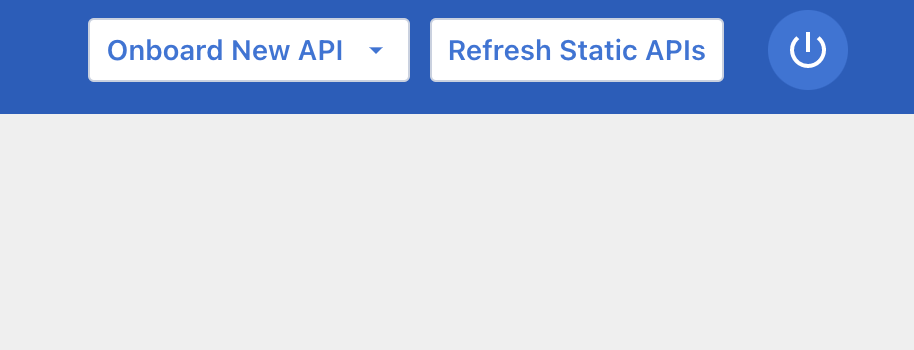
Choose the type of onboarding according to your preference (static or via enablers).
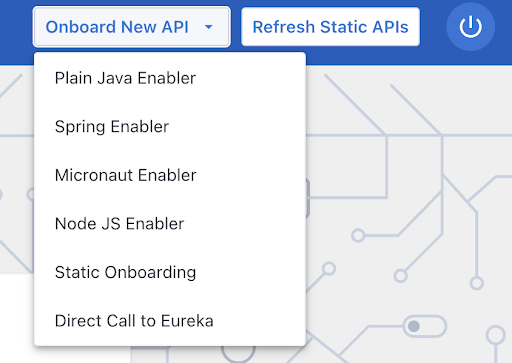
(Optional) To prefill the fields, click Choose File to upload a complete or partial YAML file. The YAML file is validated and the form fields are populated.
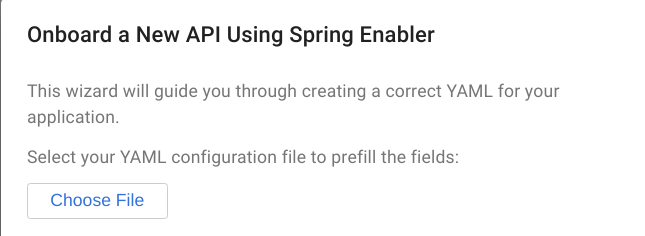
Fill in the input fields according to your service specifications.
Address each of the categories in the dialog dropdown.
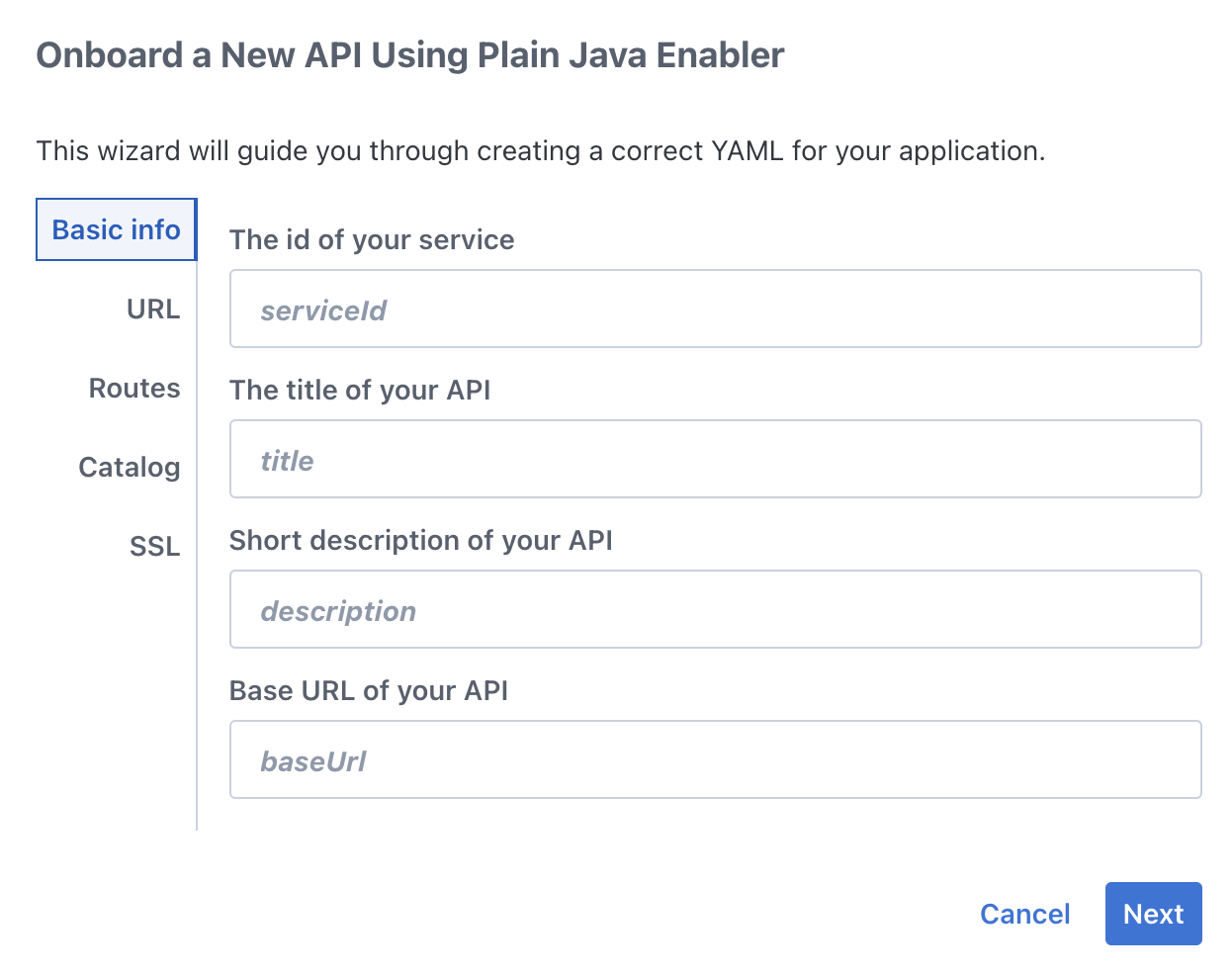
Click Save to apply your changes.
Validate successful onboarding with the following step according to your onboarding method.
- For static onboarding, the following validation message appears after successful onboarding:
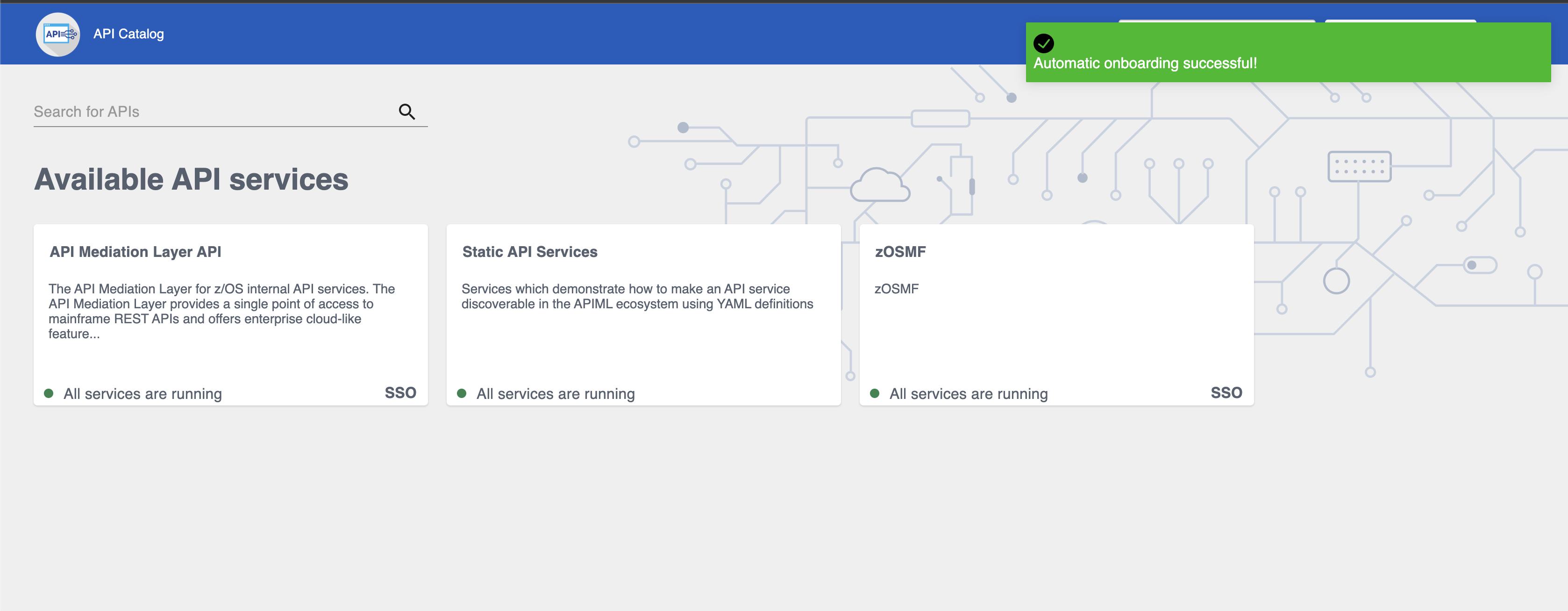
- For onboarding using an enabler, click Copy to save the generated yaml file to your clipboard. Then paste this yaml file in your project's service-configuration.yml file.
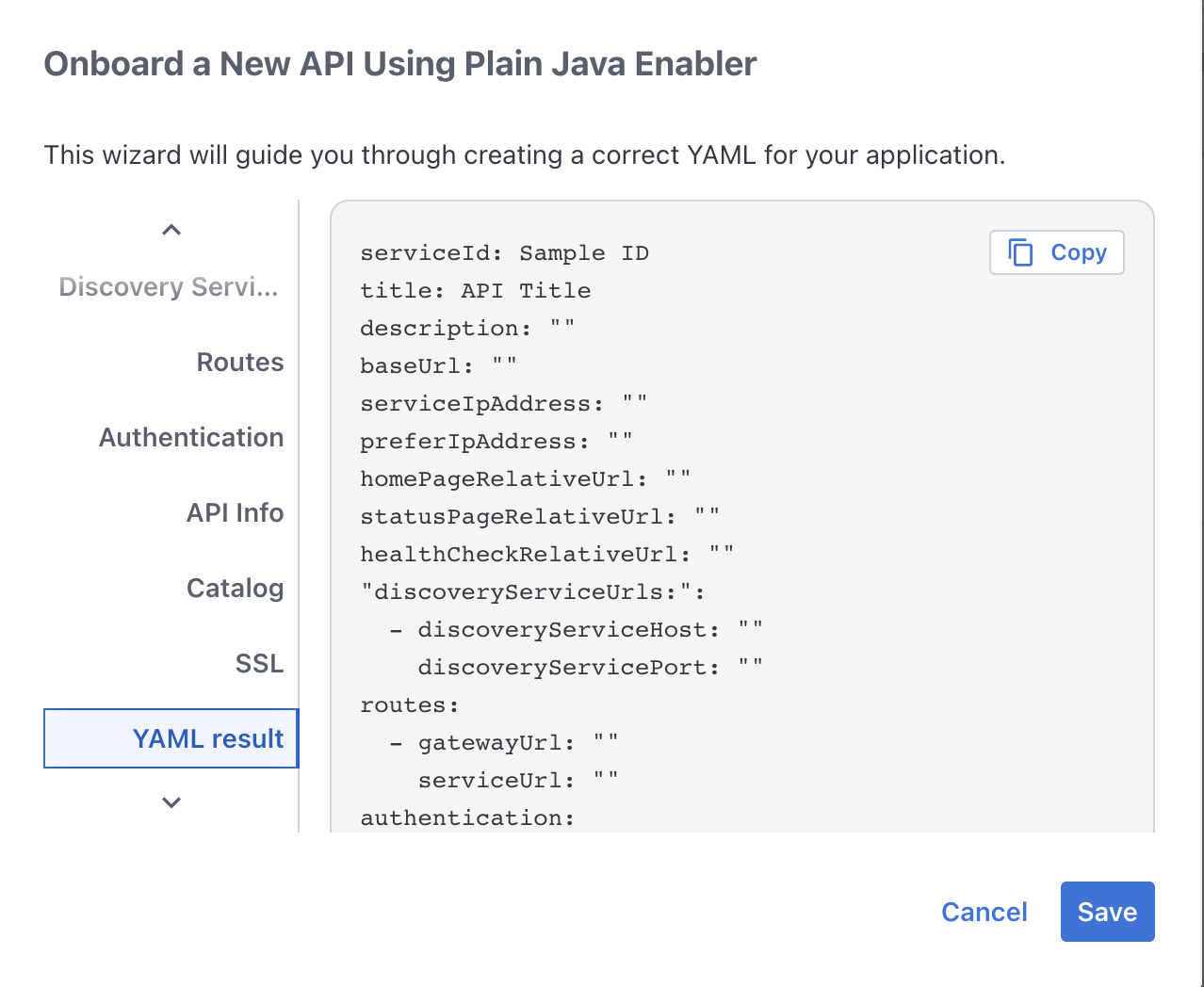
- For static onboarding, the following validation message appears after successful onboarding:
If you see your service in the list of API Catalog available services, you have onboarded your service successfully.