Creating administrator account and Mattermost team
Creating administrator account and Mattermost team
After you start the Mattermost container, you can create an administrator account and a team in Mattermost, and invite your colleagues to join the team.
Open
http://YOUR\_MATTERMOST\_SERVER:8065/in your browser.Create an administrator account.
Specify your email address, username, and password.
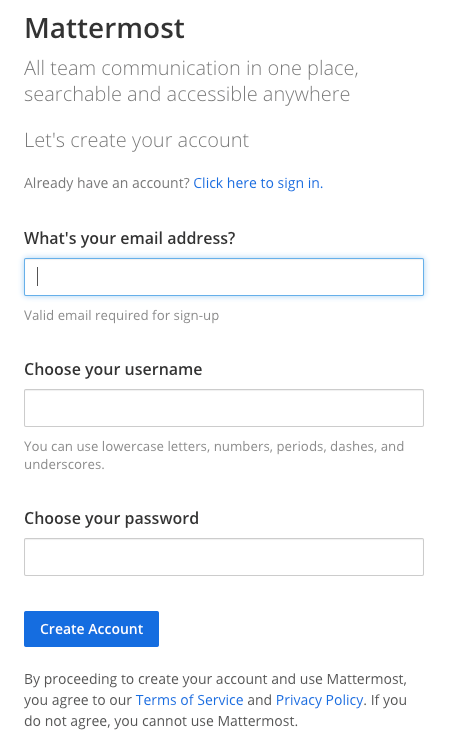
Click Create Account, and your administrator account is created.
Create a team.
Click Create a new team.
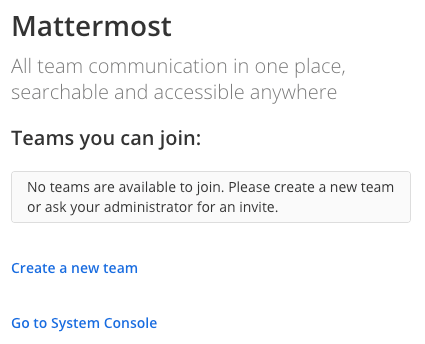
Specify your Team name, for example, BnzDev. Click Next.
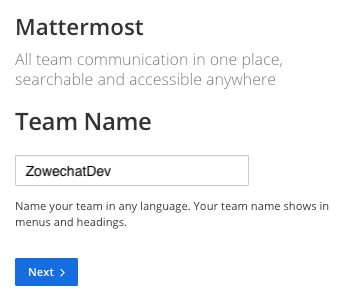
Specify your Team URL, for example, bnzdev. Click Finish.
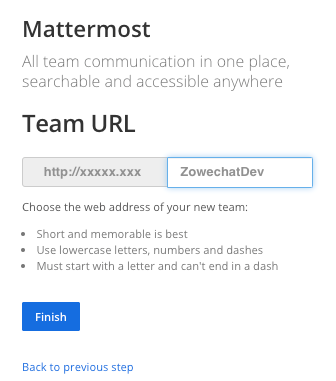 note
noteRemember your Team URL, it will be used when you configure Mattermost.
Invite people to your team.
In the chat window, click the Main Menu icon, then click Invite People.
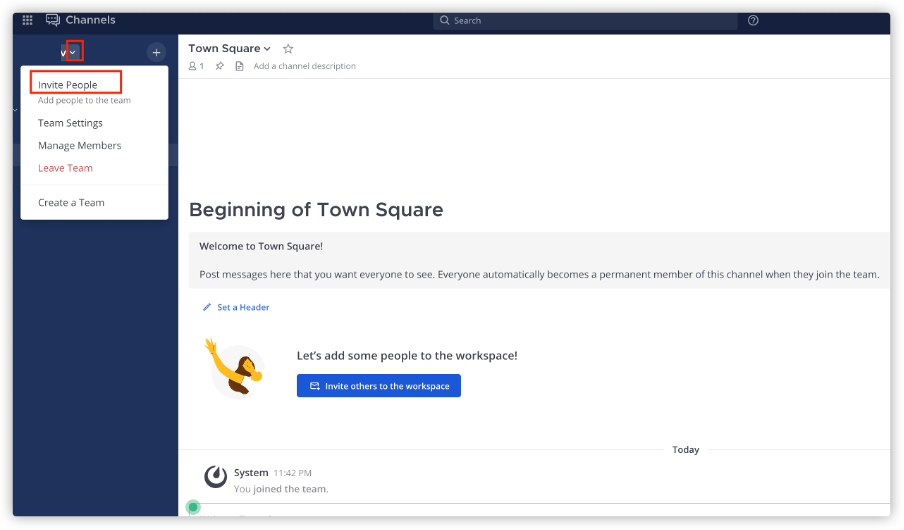
If your team member does not have an account yet, click Copy invite link and send the invitation link to them so that they can join by themselves. If your team members have their accounts, you can specify their account information in the Invite members to BnzDev field, select their accounts, and click Invite to add them to the team.
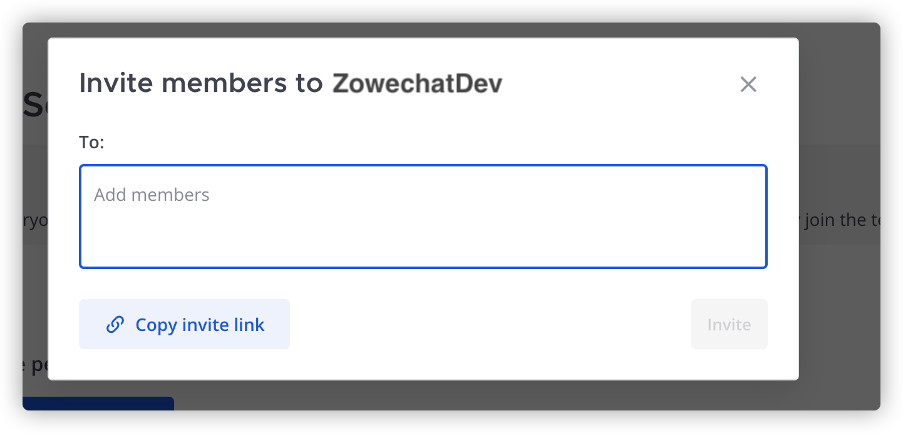
Optional: If you want to enable TLS on Mattermost Server, you can refer to Configuring TLS on Mattermost Server for specific steps.
Now you have your administrator account and team chat group. You can invite other people to join.