Version: v2.4.x LTS
Inviting the created bot to your Mattermost team
Inviting the created bot to your Mattermost team
Invite your bot user to your team so that you can invite it to your Mattermost channel, and talk with it in the channel.
Click your username at the top of the navigation panel and click Invite People.
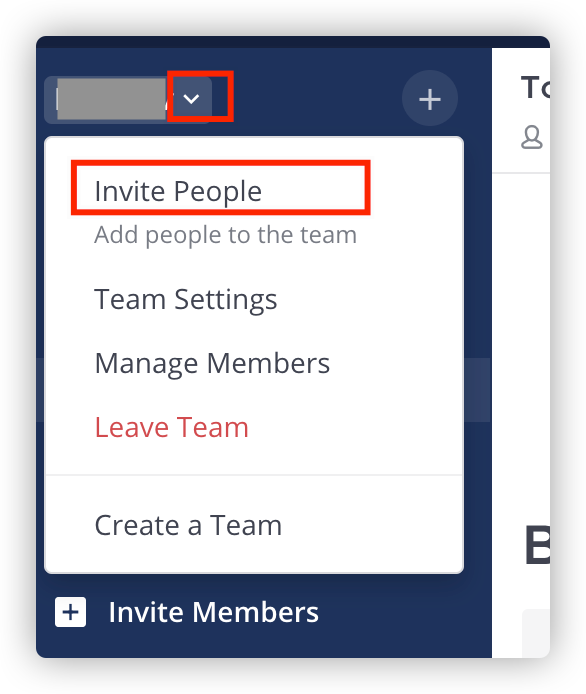
In the Invite members to BnzDev field, search your bot user and select it, then click Invite to invite the bot to this team.
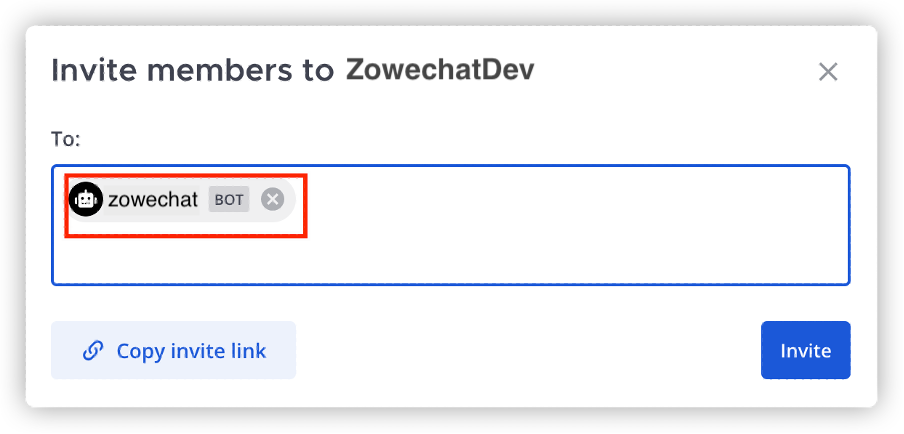
Click Done.
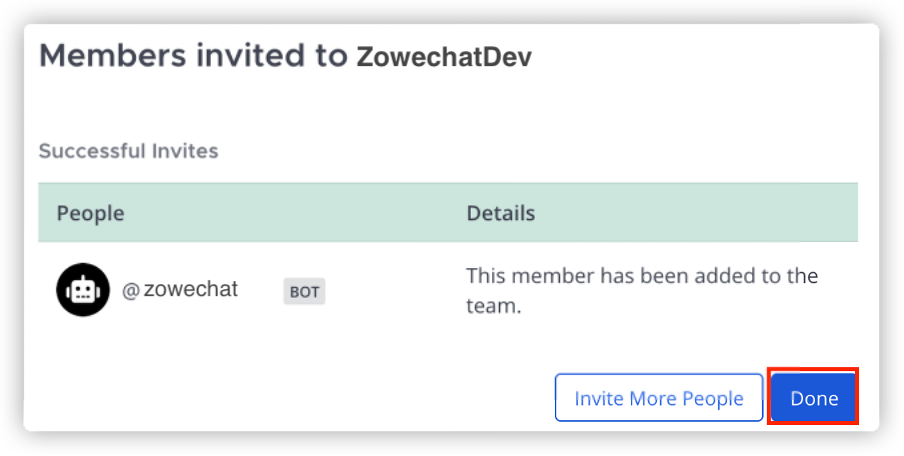
Your bot user is added to your team successfully.
Next steps
Now you can add it to your channels.